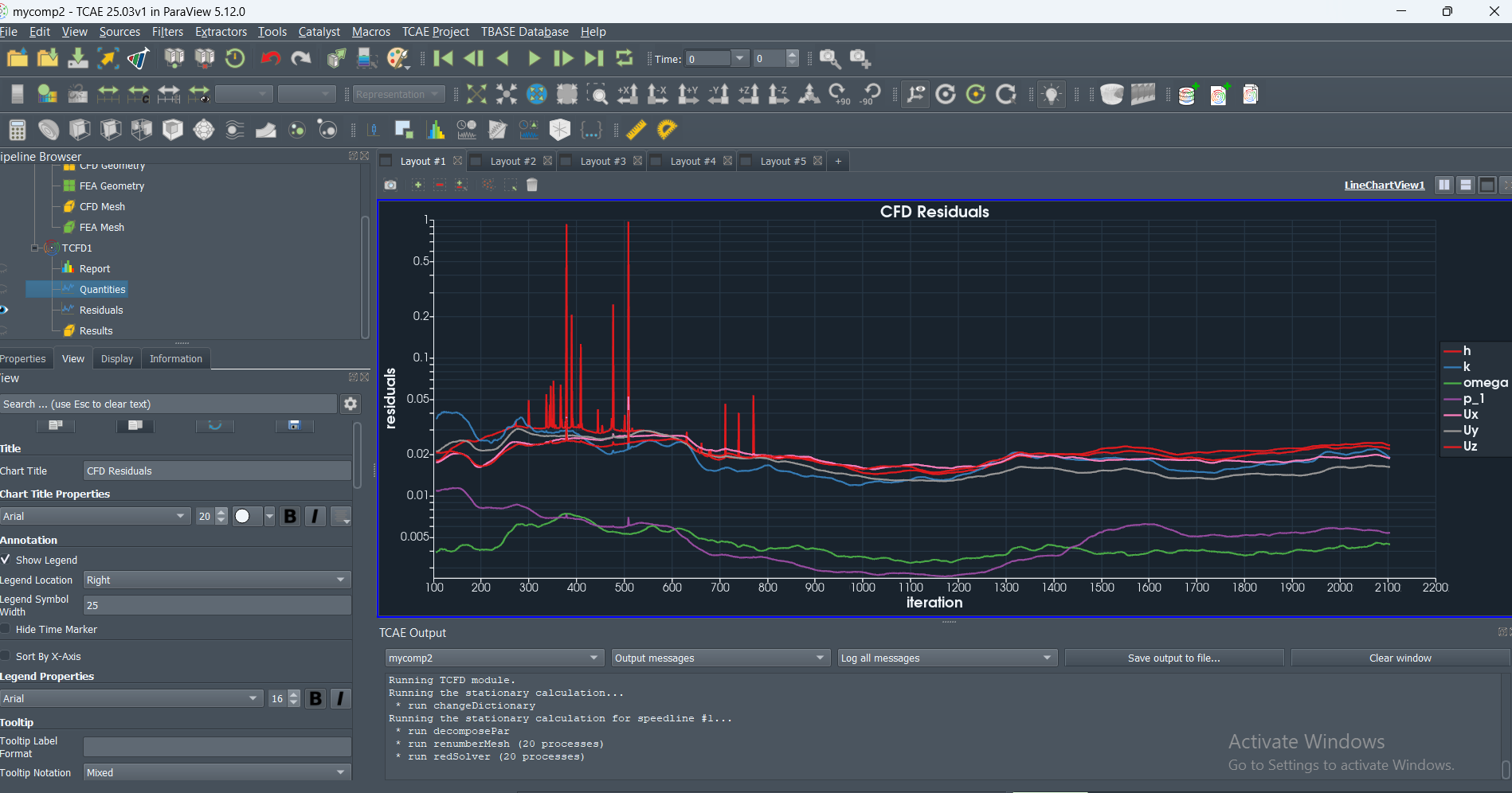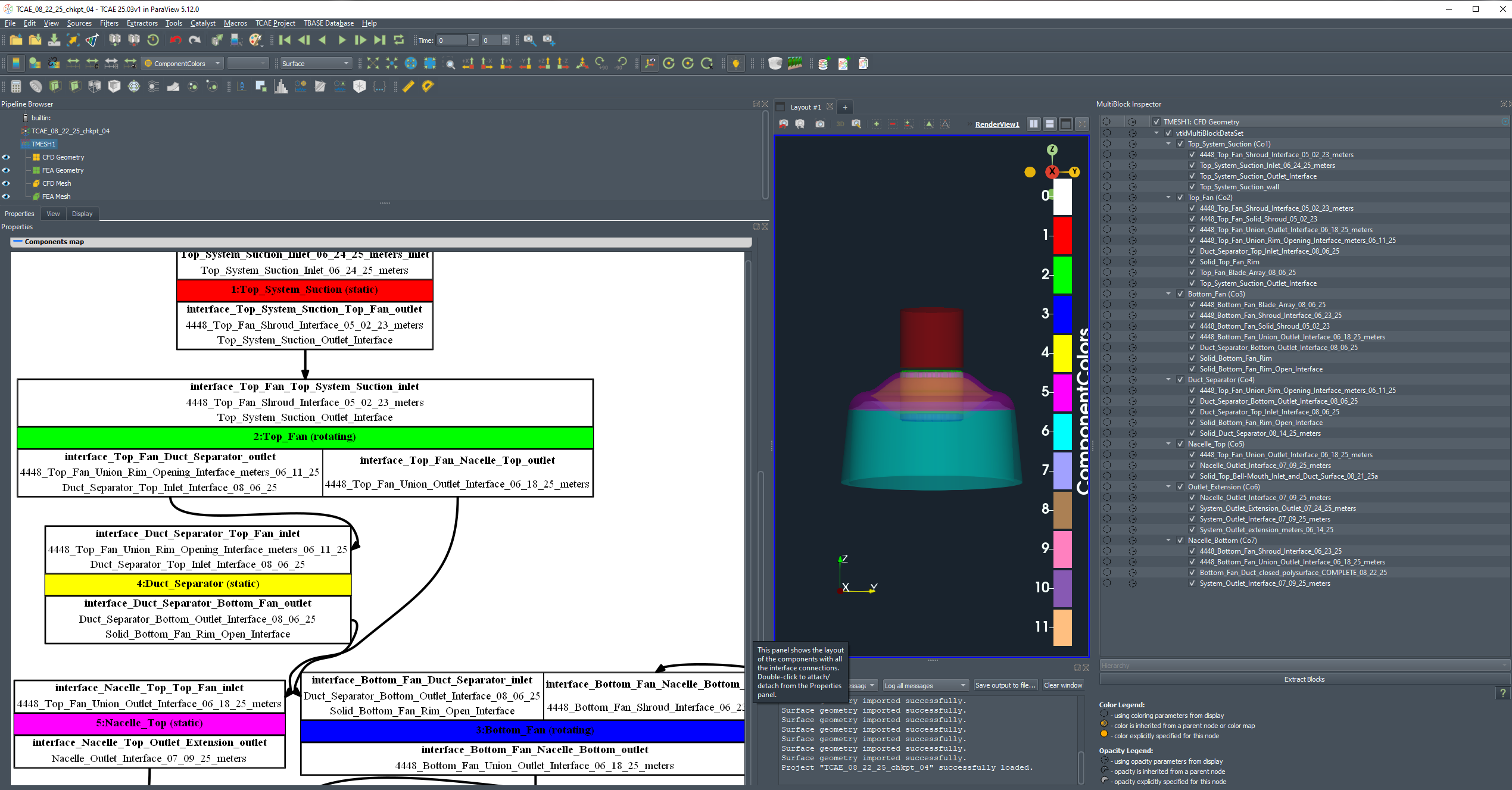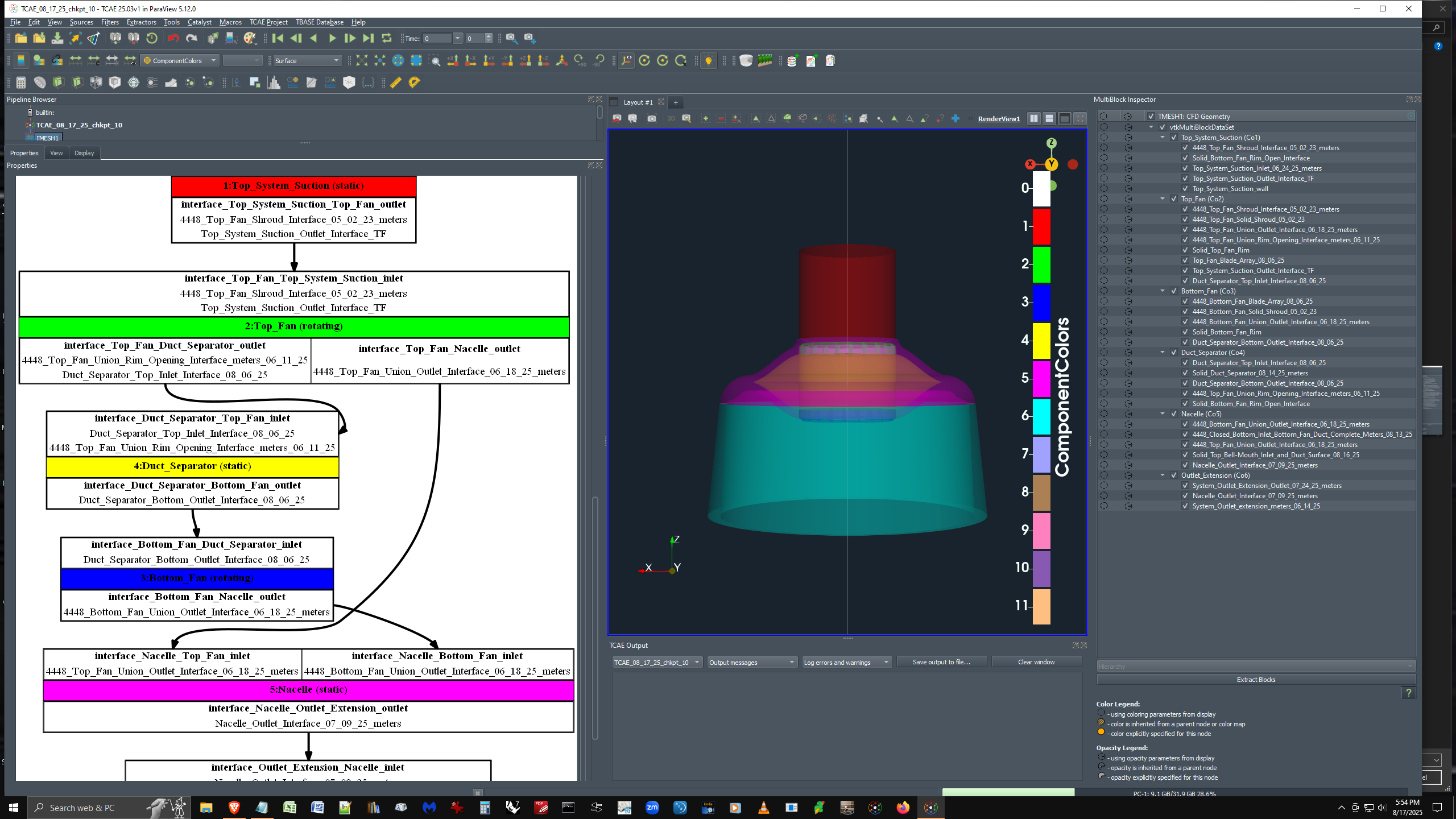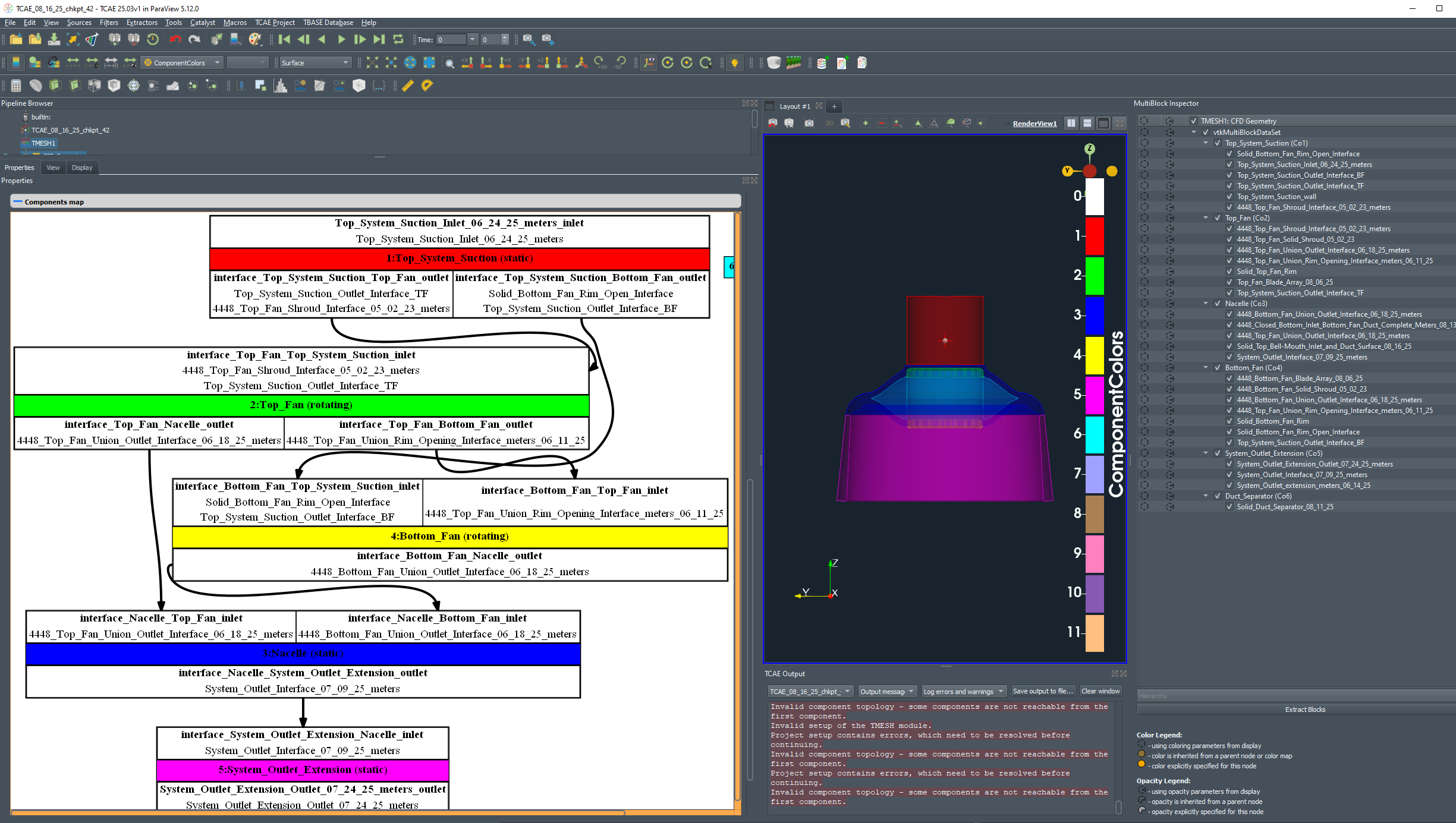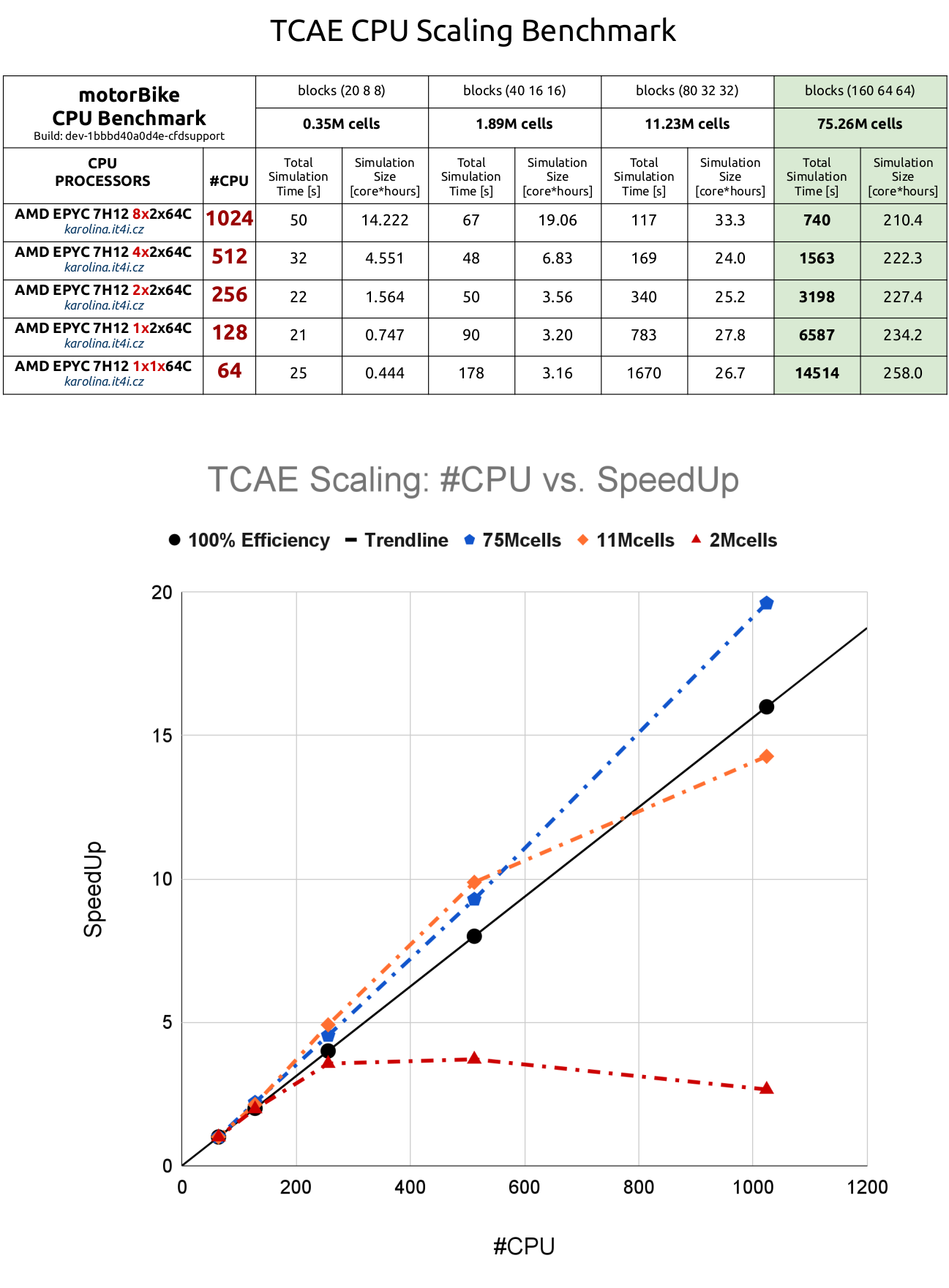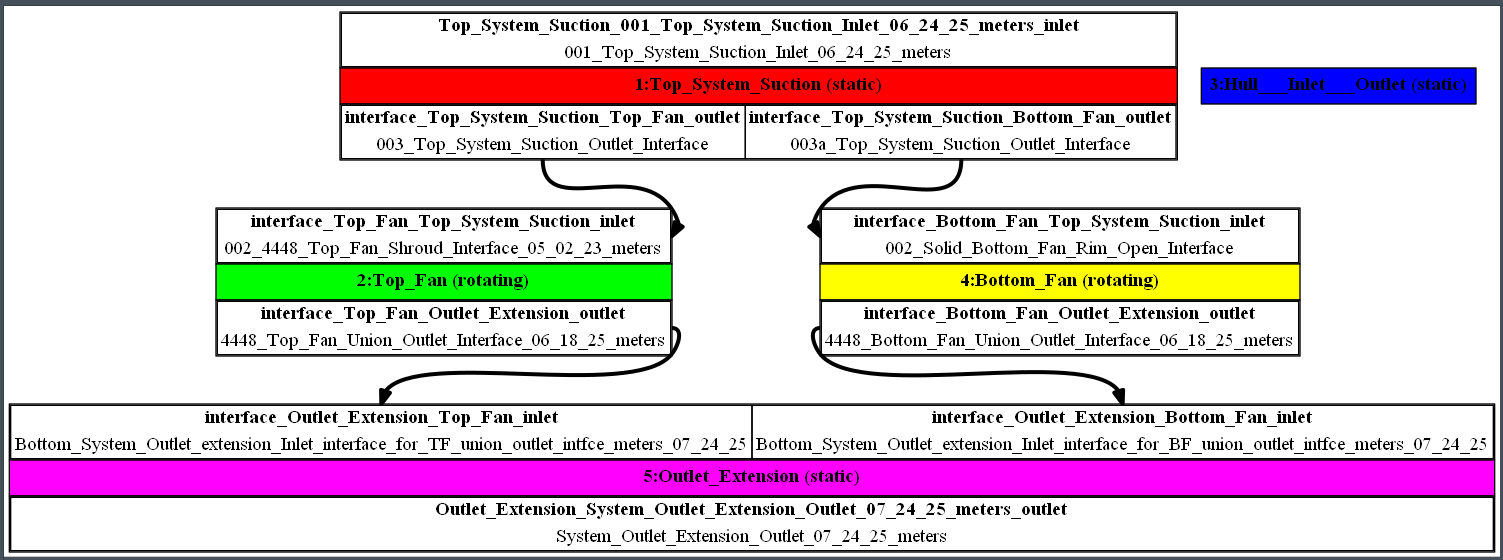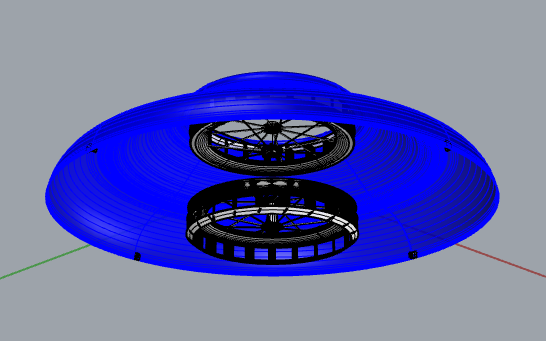Solver iterations settings
- Post By Zacharie Prigent
- 4 weeks ago
- Post Type Public
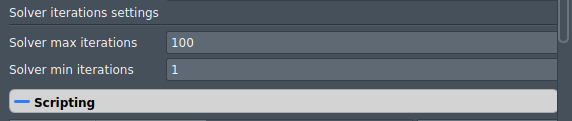
Hi everyone,
In the latest version of TCAE (25.03v1), it is possible to set new parameters in the SIMULATION/Controls section: the solver max and min iterations (photo attached). What exactly do these iterations correspond to?
Thanks in advance.
Zacharie Prigent