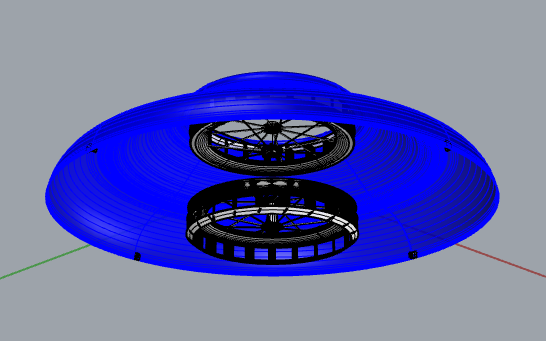The CFDSUPPORT ChatBot suggested steps for creating two meridional slices, one for each fan in TCAE
- Post By David Walden
- 3 months ago
- Post Type Public

The instructions are as follows:
To create two meridional slices, one for each fan in TCAE, follow these step-by-step instructions:
Load the Simulation Results: Open your TCAE project and load the results of your simulation for the fans.
Select the First Fan:
- In the Pipeline Browser, select the mesh or results corresponding to the first fan.
Add a Meridional Average Filter:
- Go to the Filters menu.
- Select "Turbomachinery" and then choose "Meridional Average."
I am not presently seeing any geometry in the Pipeline Browser, so, I tried double-clicking the individual STLs making up the component in CFD Mesh, (later realizing selecting multiple elements is not supported) then going to the Filters menu, selecting Turbomachinery, the option "Meridional Average." is greyed out, please see image.
I'm still at the beginning setup phase; loading geometry and tweaking types and interfaces. I have no results of any simulation to load. I have not tried to create a mesh yet. Is that (or something else) I need to do first besides read the manual?
Thanks in advance
David