Residuals flattening out in centrifugal compressor impeller simulation
- Post By Shivank S
- 1 month ago
- Post Type Public
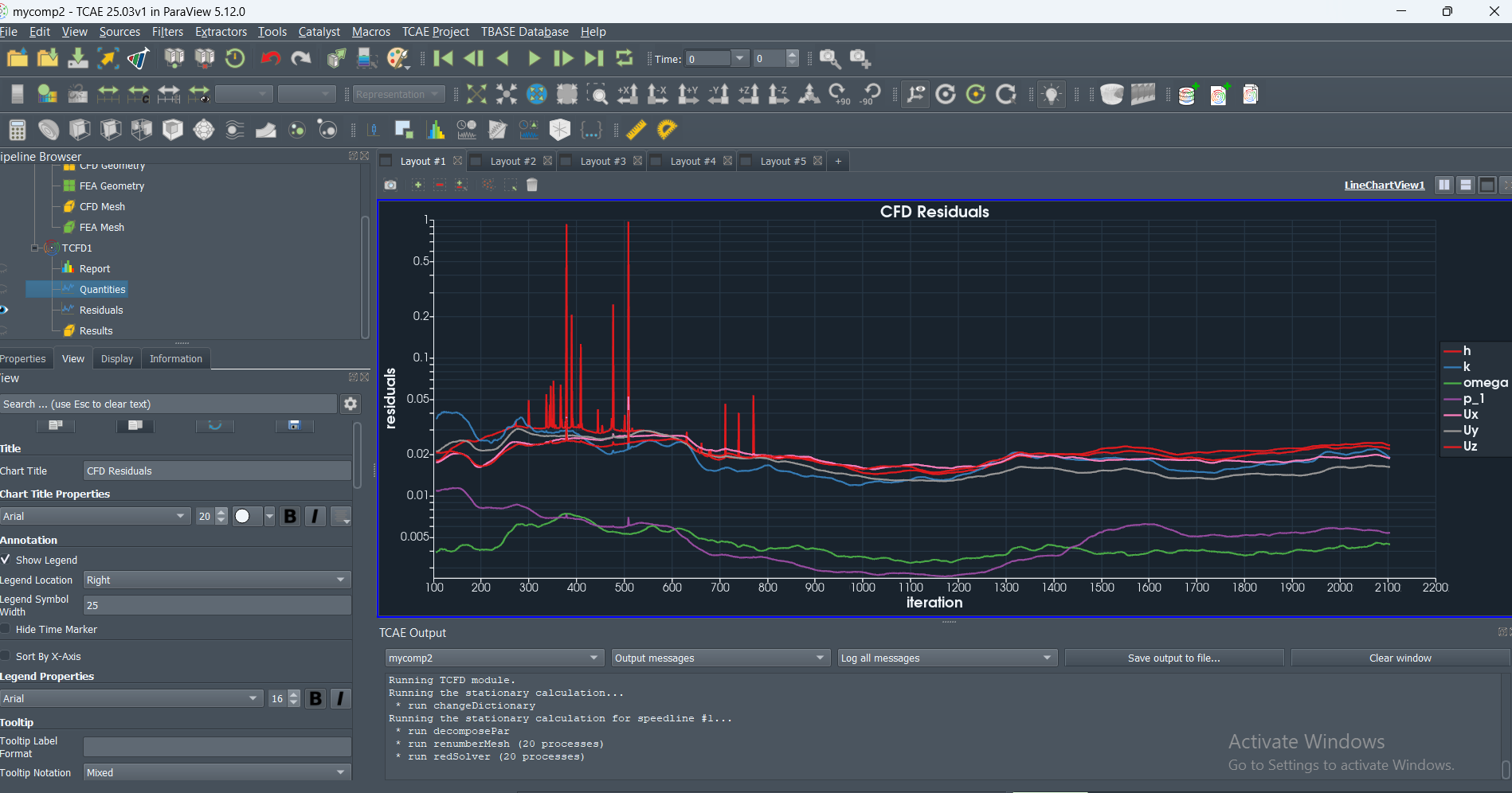
Hi everyone,
I’m running a steady-state simulation of a centrifugal compressor impeller and I keep running into an issue where the residuals settle but don’t properly converge, even after several thousand iterations. The solution looks stuck, and I’d like to understand if the problem is with my setup, mesh, or solver controls.
Case setup
-
Geometry: Centrifugal compressor impeller with inlet passage and outlet
-
Mesh: ~1.6 million cells, generated in TurboGrid and exported as cgns into TCAE
-
Interfaces: Mixing plane, 7 mixing planes total across 2 interfaces
-
Fluid: Air, perfect gas; μ = 1.78e-5, ρ = 1.2, p = 1 atm (defaults)
-
Rotation: 110,000 RPM (tested both +111000 and −111000, same behavior)
-
Flow regime: Transonic option enabled
Boundary conditions
-
Inlet:
-
Total pressure = 1 atm
-
Total temperature = 288.15 K
-
Turbulence intensity = 5% (k = 82.14)
-
Turbulence length scale = 0.015 m (blade height) → ω = 604.207
-
-
Outlet:
-
Mass flow = 0.35 kg/s
-
-
Walls: No-slip, adiabatic, standard wall functions
Solver settings
-
Turbulence model: k-ω SST (default values)
-
Numerics: Second order, non-orthogonal mesh correction enabled
-
Under-relaxation factors: Set to 0.15 (started higher but reduced due to stability issues)
-
Physical limits:
-
p: 50,000 – 800,000 Pa
-
ρ: 0.1 – 100
-
v: 0 – 800 m/s
-
T: 250 – 700 K
-
-
Initial conditions:
-
p = 1 atm
-
T = 288.15 K
v = 0 , 0, 148 Got it from a 1D code as the absolute velocity at the inlet.
-
k = 0.01
-
ω = 100
-
Problem
Residuals drop initially but then flatten out and refuse to converge further. Monitors also don’t stabilize in a meaningful way, I think the monitors get stuck because the residuals do not drop further. I have tried with the fixed mean static pressure outlet condition as well but still the same thing. One thing I suspect is that I think there maybe be some unsteadiness in the flow which maybe causing this, is there a way to set a pseudo time scale or something. Any help would be appreciated!





